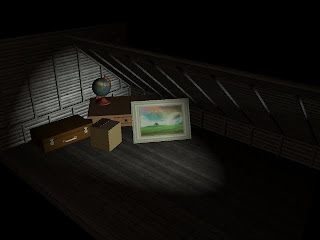At first I had a lot of difficulty getting this right. Textures for some unknown reason were not showing, instead they'd be rendered black. Nevertheless I countered this by changing the file type from jpeg to bmp, and all was sorted. The textures after this worked perfectly fine and I was able to continue my work.

This is the first render, where the objects appear new. The globe and the suitcase both act on the light and reflect. this is because the globe is a plastic material, so it would naturally have some glossiness. Same goes for the leather. Of course the wooden table and cardboard box are not, so they were Lamberts naturally. The painting is old anyway, most painting in houses are, that is why I didn't allow it to reflect, I left it as it is.
Now the objects have discoloured over time and aged. It is apparent that they have been there for some time. The lights were exactly the same, so they have no effect over the objects here. I had thought about altering the lights, to exaggerate the ageing process they would have taken. But then it would seem that I could have just done that in the first place. Though of course without the same effect as actually changing the object. I wanted to fully show how the objects here had changed. Therefore, the lights stayed the same.
I had though about having several renders showing the progression of objects placed in the attic, but I thought it would have been more simple to have all objects in the attic together, before and after. Otherwise, the way I would've gone about it, it would've been better to make a video. I had initially intended to make a video however, but I wanted to focus more on the modelling and texturing, spending all my time on that.